The Internet Explorer 11 desktop application will be retired and go out of support on June 15, 2022. Organizations with websites optimized for Internet Explorer may consider configuring IE mode in Microsoft Edge.
If you are configuring IE mode for an enterprise, you may refer the step by step guide from Microsoft.
To configure IE mode on your windows machine, follow the below steps.
1) Open Microsoft Edge browser
2) Go to Settings
3) Click on Default Browser option
2) Go to Settings
3) Click on Default Browser option
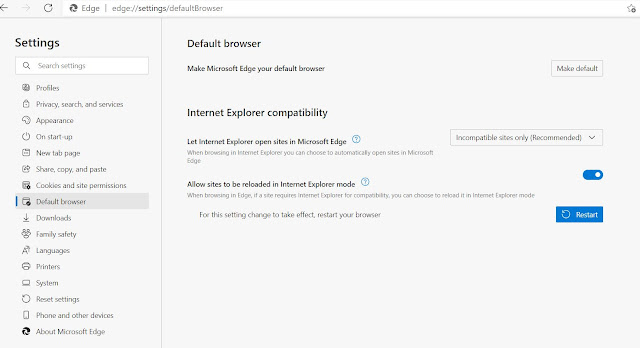
4) On the right pane, you can see "Allow sites to be reloaded in Internet Explorer mode". Toggle the button to ON

5) Restart Edge.
6) Now access any website.
7) To view the website in Internet Explorer Mode, click on Settings > More Tools > Reload in Internet Explorer Mode
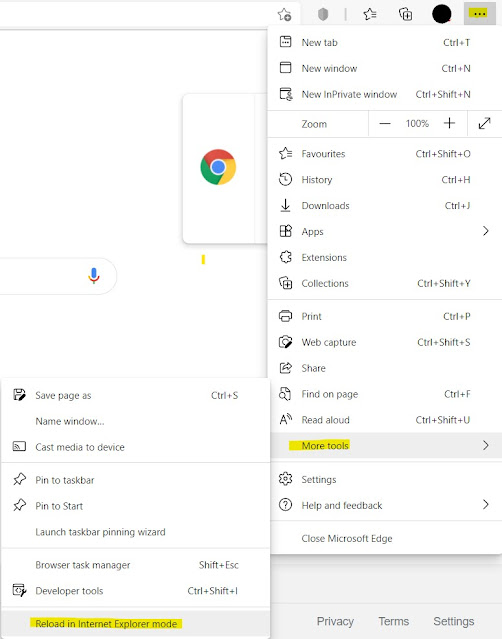
8) Now the Website will be reloaded in IE mode. You can also see the settings from IE icon next to the address bar.
