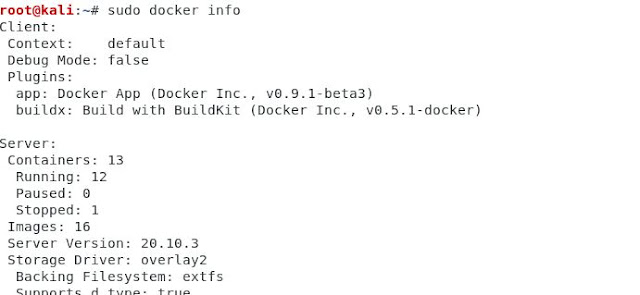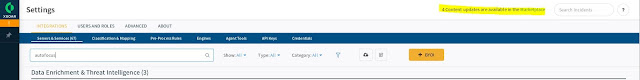After Installing Palo Alto Cortex XSOAR, it is recommended to perform a post-installation health check. As per Palo Alto documentation, the following tests has to be performed.
1) Check the Docker Sub-system
- /docker_images : Verify that either a list of Docker images or an empty list is returned. Can run this command from the playground.
- !py script="demisto.results('hello world')" : Verify that hello world is returned, if not, there may be issues with your docker installation. Can run this command from the playground.
- sudo docker info : Check for warnings or errors.
2) Verify Integration Tests
Create an instance of each of the following integrations and test each of these integrations by clicking the Test button in the integration instance. You can also optionally run associated commands in the playground. Sample integration installation of ipinfo is shown below.
- urlscan.io
- ipinfo
- PhishTank
- OpenPhish
- Rasterize
Also, run !FailedInstances in the playground to test all configured integrations and check outputs to see that there are no errors returned.
3) Run Commands in the Playground.
Note that if the above mentioned integrations are not done, then the following commands cannot be executed.
!url url="https://google.com"
!ip ip="8.8.8.8"
!rasterize url="https://google.com"
!rasterize-email htmlBody="<h1>hello world</h1>"
!Ping address=8.8.8.8
4) Run any report and verify that the PDF output resolves correctly.5) Verify that your content is up to date.
6) Verify that you see automation scripts in the Automation section.
7) Verify that you see playbooks in the Playbooks section.
8) Verify that you see dashboard widgets in the My Dashboards section.
Read more posts on Palo Alto Cortex XSOAR here. 👆